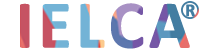What you will need
Laptop or Desktop
To take the exam you will need a computer with internet explorer or google chrome to share your screen as these are compatible with a laptop or desktop.
Webcam, Mic and Speakers
You need a webcam installed to your laptop/desktop and internal mic and speakers must be on. You are not allowed headphones.
Internet
You require a steady internet connection with a minimum upload speed of 1MB/sec.
Secure Exam Browser
A secure browser needs to be downloaded (link will be provided by LRN) as it regulates the access to any utilities and prevents you from using unauthorised resources.
Photo ID
We need to identify you with your passport or ID card (non-expired) that has your name, date of birth, ID number and photo on it.
How to setup your Environment

We need to be able to see you and your surrounding. Check the video feeds which are shown on your screen as you start your exam, they will show you exactly what is recorded and how.

You should be the only one taking the exam, having someone else in the room is a serious violation of the exam regulation. Make sure to cover any relevant private information you would not like to show such as pictures or private objects.

You should be clearly visible at all times. Through the setup process, you will be able to see what your webcam is sharing. Make sure that lighting is sufficient without any backlighting interfering.
What you must not do
No Extra devices
By default, you're are not allowed to use additional devices such as second screens or phones/tablets.
No headphones
We need to be able to hear what you are hearing in order for the exam to be valid.
No talking (or singing)
Any noise and talking will be analysed for suspicious behaviour, so make sure you are in a quiet environment and that you refrain from talking out loud.
No toilet breaks
You will need to remain within the camera frame during the exam, so toilet breaks are not allowed. Make sure you go before starting the exam.
Frequently Asked Questions
Do you have any question beyond the information provided above? Feel free to read on!
What will I need to take my test?
- A laptop or desktop with internet explorer or google chrome (as they are compatible with a laptop or desktop) so that the screen can be shared.
- A webcam needs to be installed.
- Internal mic and speakers must be on.
- Your internet must be steady with a minimum upload speed of 1MB/sec.
- A secure browser needs to be downloaded (link will be provided by LRN) as it regulates the access to any utilities and prevents you from using unauthorised resources.
- Photo ID: a current passport or ID card (non-expired) with your name, date of birth, ID number and photo.
How to check if my webcam, microphone, speaker and internet are working?
Before checking your ID, the system will check your camera, microphone, speaker and internet speed. If any of these do not work, you will not be able to take the test on that day.
Do I need to be on my own?
You must be alone. You should be the only one taking the exam; having someone else in the same room is a serious violation of the exam regulation. (disqualification);
You should cover any private or personal objects like pictures etc.
Can I contact someone during the exam?
No, you cannot, you must be alone and the only one taking the exam.
What about the room?
- Your room must be well lit. You should be clearly visible at all times.
- You will see what your webcam is sharing.
- You must have sufficient lighting without any backlighting interfering.
What about textbooks, pen and paper?
They are not required and cannot be used.
You will not need any of these and you must not have these around you, nor should there be any personal or private objects, be they picture frames, books or anything else.
Can I access any websites
Definitely not!
You have everything you need on your screen. As your browser will be locked you will not be able to access any other website
What if my internet gets disconnected?
You will be able to login to the proctoring system and then you will be able to talk to our invigilator and they will let you know if you are allowed to continue or not.
When/ how can I start my exam?
You will be notified. You will get an email from LRN with a link to take you to the exam site.
What to do if I did not get this notification?
In this case please contact ielcahome@lrnglobal.org.
When will I receive my result?
You will receive your result within 10 days.
Where/ how can I get my result?
You will get your result electronically by logging on to our portal.
What if I cannot proceed in the exam check requirements?
You may lose the fee, as we will email you the practice link 3 days prior to your exam for you to test all your devices.
What if I lose exam time due to technical issues?
Each case will be considered and dealt with individually by LRN’s technical team.
What if I cannot take the exam due to technical issues?
You must inform LRN five working days prior to your assessment so that we can guide you on the technical issue.